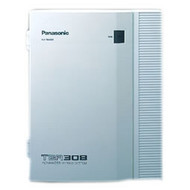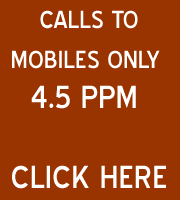Price: £230.00 (£276.00 Including VAT at 20%)
Price: £195.00 (£234.00 Including VAT at 20%)
Price: £120.00 (£144.00 Including VAT at 20%)
Price: £295.00 (£354.00 Including VAT at 20%)
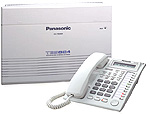 KX-TES824The Panasonic KX-TES824 Main CCU replaces the KX-TA624, configured for 3 Line x 8 Extensions |
KX-TES824 Installation ManualInstallation Manual for the KX-TES824 phone system including extension wiring instructions. |
KX-TES824 Getting StartedGetting Started Manual for the KX-TES824 phone system including basic system programming instructions. |
KX-TES824 User ManualUser Manual for the Panasonic KXTES824 Phone System |
KXTES824 Feature GuidePanasonic KXTES824 Phone System Feature Guide |
Extension Socket Quick Cabling GuideWe recommend that the Panasonic KXTES824 Phone System is initially cabled to a junction box and then cabled out to extension sockets into which you can connect your telephones. |

The NEW Panasonic NS1000 VoIP Phone System is now in stock. Get the latest Voice Over IP Telephone System for your business and take advantage of easy to install VoIP technology and a choice of ISDN or SIP Trunking telephony services. We also stock the new Panasonic KX-UT range of IP Phones which are ideal for use with the Panasonic NS1000 Phone System.
CLICK FOR DETAILS
Click here for delivery information
Our standard delivery charge is £10.00 and most items are available from stock for next working day delivery if ordered by 2:00PM.
Save £65.00 on the Telecom FM GSM Route BRI Dual SIM ISDN2e GSM Gateway.
This best selling GSM Gateway connects to the ISDN2e Trunk port of your phone system and is now only £295.00
CLICK FOR DETAILS
Price: £75.00 (£90.00 Including VAT at 20%)
Price: £114.95 (£137.94 Including VAT at 20%)
Price: £65.00 (£78.00 Including VAT at 20%)